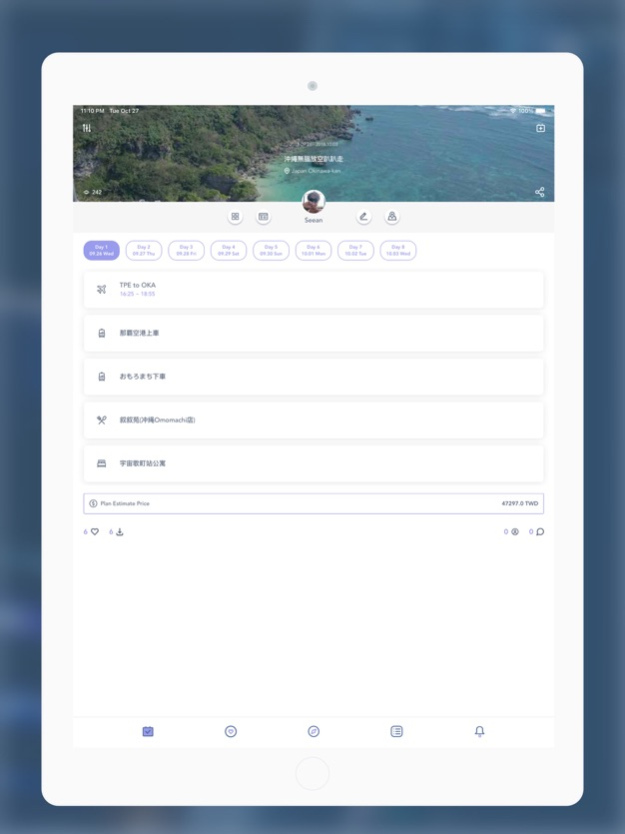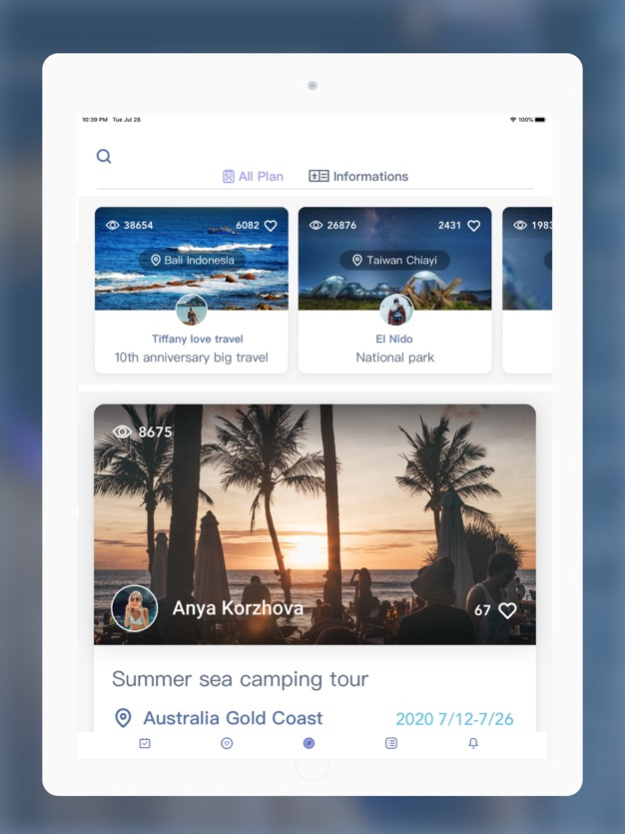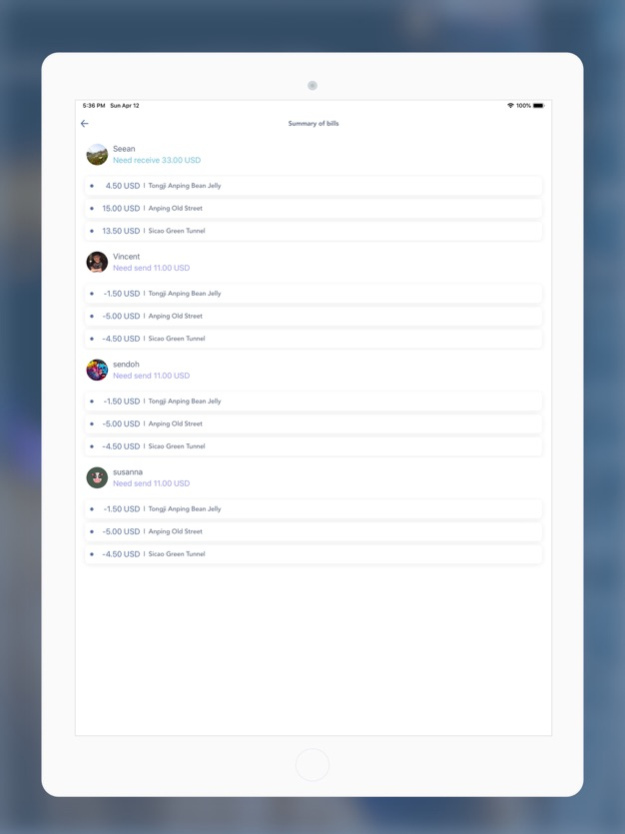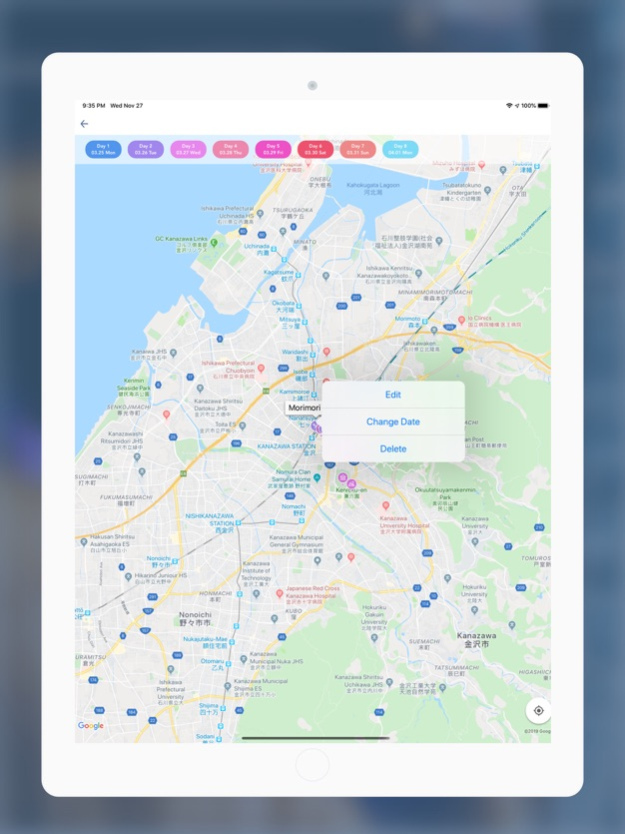Tripiday - Travel Planner App 1.2.1
Paid Version
Publisher Description
Do you still worry about how to plan your vacation? Tripiday offers great user experience that makes you self guided tours more easily. Through Tripiday, you can also invite friends to join and plan wonderful journeys together.
Tripiday Main Functions:
Travel planning
- Provide great user interface.
- Arrange itineraries according to the date.
- Create itinerary by search and customize if you like.
- Edit, delete or create itineraries directly from the map.
Travel companions invitation
- Invite friends to join your travel.
- Provide collaboration features.
Public sharing
- Publish your fantastic travel plans on Tripiday to become a world-class travel planner.
Message system
- Provide private space for your companions and you to discuss plans.
- Provide public discussion space to allow more people to participate in your plans.
Search
- User search.
- Public travel plans search.
- Quickly find friends and recommended travel plans.
Collection
- You can collect public travel plans and itineraries.
- You can copy a public travel plan and customize it afterwards.
- You can collect itineraries and add to your own travel plans.
Budget planning
- Multi-currency conversion.
- You can refer to the public plans with your budget.
Notification system
- Comment notifications.
- Follow notifications.
- Like notifications.
- Collect notifications
Photo management
- Make it easy to create unique travel plans.
- Personal profile photo.
- Travel plan cover photo.
- Scenic photos.
Apr 15, 2021
Version 1.2.1
We update the app regularly so we can make it better for you. Get the latest version for all of the available Tripiday features. This version fixes some bugs and support move activity back to temp list.
About Tripiday - Travel Planner App
Tripiday - Travel Planner App is a paid app for iOS published in the Recreation list of apps, part of Home & Hobby.
The company that develops Tripiday - Travel Planner App is Hsin Jung Huang. The latest version released by its developer is 1.2.1.
To install Tripiday - Travel Planner App on your iOS device, just click the green Continue To App button above to start the installation process. The app is listed on our website since 2021-04-15 and was downloaded 0 times. We have already checked if the download link is safe, however for your own protection we recommend that you scan the downloaded app with your antivirus. Your antivirus may detect the Tripiday - Travel Planner App as malware if the download link is broken.
How to install Tripiday - Travel Planner App on your iOS device:
- Click on the Continue To App button on our website. This will redirect you to the App Store.
- Once the Tripiday - Travel Planner App is shown in the iTunes listing of your iOS device, you can start its download and installation. Tap on the GET button to the right of the app to start downloading it.
- If you are not logged-in the iOS appstore app, you'll be prompted for your your Apple ID and/or password.
- After Tripiday - Travel Planner App is downloaded, you'll see an INSTALL button to the right. Tap on it to start the actual installation of the iOS app.
- Once installation is finished you can tap on the OPEN button to start it. Its icon will also be added to your device home screen.